This tutorial I want to show that, how to make a gorgeous
egg planet in Photoshop. We use to make this tutorial Photoshop technique,
light reflection. So let’s have a look….
Click image below to buy Egg Planet art print or greeting card!
- Create a new document 1200* 900 px.
- Apply Gradient Overlay effect to background layer.

- Use following settings:
.jpg)
.jpg)
- Merge background layer with new empty layer and apply Noise Filter. Filter > Noise > Add Noise.
.jpg)
- Duplicate created layer. Apply free transformation to it and perspective transformation for bottom edge.
- Load selection for the top edge and apply Gaussian Blur filter (about 3-5%).
.jpg)
- Insert Bokeh image.
- Make it black & white. Image > Adjustments > Black & White > Maximum Black.
- Go to Image > Adjustments > Levels. Move markers just like on the example below.
.jpg)
- ou should get something like this:
.jpg)
- Apply Overlay Blending Mode and Opacity 30%.
.jpg)
- Insert glass image.
.jpg)
- Apply free transformation vertically and warp transformation for top left and right points.
.jpg)
- Now, we have egg shape.
.jpg)
- Tilt the egg a little bit. I've made some retouch, you may download retouched image here: http://alfoart.com/flash/egg_tutorial/egg.jpg
.jpg)
- Load selection for egg.
- Create a new layer below glass egg, fill selected area with any color. Adjust Fill=0%.
.jpg)
- Apply Outer Glow effect to created shape.
.jpg)
- Insert yolk image. Load selection to it.
- Select > Modify > Contract (10)
- Select > Modify > Feature (3).
- Cut out selected area and paste it into a new layer.
.jpg)
- Apply Gradient Overlay effect to Yolk.
.jpg)
- Tilt the egg a little bit. I've made some retouch, you may download retouched image here: http://alfoart.com/flash/egg_tutorial/egg.jpg
.jpg)
- Load selection for egg.
- Create a new layer below glass egg, fill selected area with any color. Adjust Fill=0%.
.jpg)
- Apply Outer Glow effect to created shape.
.jpg)
- Insert yolk image. Load selection to it.
- Select > Modify > Contract (10)
- Select > Modify > Feature (3).
- Cut out selected area and paste it into a new layer.
.jpg)
- Apply Gradient Overlay effect to Yolk.
.jpg)
- Use following settings:
.jpg)
- Apply Darken Blending Mode to yolk edge.
.jpg)
- Draw small white spot and apply Outer Glow effect to it.
.jpg)
.jpg)
- Load selection for the top part of egg, set fill 0%.
.jpg)
- Apply Radial Gradient to selected shape.
.jpg)
- Insert earth globe image.
.jpg)
- Increase contrast and play with levels settings.
.jpg)
- Select dark blue areas and erase them.
.jpg)
- Apply Free and Warp transformation for the globe just like in the example with glass sphere.
- Choose Screen Blending Mode for tis layer.
.jpg)
- Duplicate it and Apply for duplicated layer Soft Light Blending Mode.
.jpg)
.jpg)
- Duplicate map layer once again and Set Fill = 0%, apply Bevel and Emboss layer style effect.
.jpg)
- Insert other side of map below yolk and front map, cut superfelious areas
.jpg)
- Apply Multiply Blending mode to this layer and Opacity 10%.
.jpg)
- Duplicate all glass egg layers and merge them.
- Duplicate created egg. Second layer we will use to create shade.
- Apply flip vertical transformation to the firs one.
- Move it down, Set Opacity 65%.
- Add layer mask. Fill bottom part of layer mask with black and white linear gradient.
.jpg)
- Apply Distort transformation for second copy of the glass egg, just like in the scree shot.
.jpg)
- Apply Multiply Blending Mode.
- Apply Gaussian Blur filter, around 3%, add layer mask and fill it with black and white linear gradient.
.jpg)
.jpg)
- Insert egg shell image.
- Increase contrast, Image > Adjustments > Auto Contrast.
.jpg)
- Load selection for background area and remove it.
.jpg)
- Move and rotate shell like on the image below.
.jpg)
- Insert glass egg image into a new layer, rotate it.
.jpg)
- Place it above original egg shell.
.jpg)
- Load selection for shell.
- Select > Inverse. Remove selected outside area.
.jpg)
.jpg)
- Duplicate shell image.
- Place duplicated image above glass shell layer.
- Make it black and white(maximum black) and correct levels, move black and white markers to the center. See image below.
.jpg)
- Erase left area using big soft brush.
.jpg)
- Apply Screen Blending Mode to this layer.
.jpg)
- Duplicate small selected peace of shell.
.jpg)
- Draw white spot using large smooth brush.
- Apply Soft Light Blending Mode to it.
.jpg)
- Create shade effect using same way just like n the example with glass egg shade..
.jpg)
- Duplicate all visible egg shell layers, merge them, apply vertical flip transformation, and move down.
- Add layer mask, fill bottom part with black and white gradient.
- Adjust Opacity about 65%.
.jpg)
- Use previous steps to create second part of the shell.
.jpg)
.jpg)
- Erase right part using soft large brush.
.jpg)
.jpg)
- Make shell shade.
.jpg)
- Add reflection.
.jpg)
- Create a new layer. Fill it with black & transparent radial gradient.
- Apply Multiply Blending Mode and Opacity 20%.
.jpg)
Hope you can learn something new from this tutorial.
I feel really glad if you give me feedback through comment below. Soon i am going to show more interesting & innovative tutorials so please keep visit our blog. That’s for now.
Have fun!
Feel free to contact with Clipping Design for clipping path service, image editing service, image masking service or any kind of design support.
Thank you…
Credithttp://alfoart.com

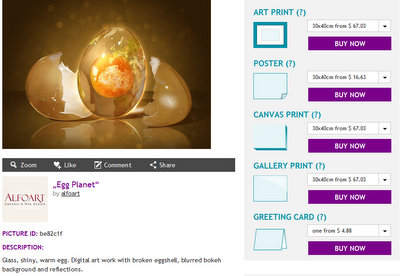
No comments:
Post a Comment